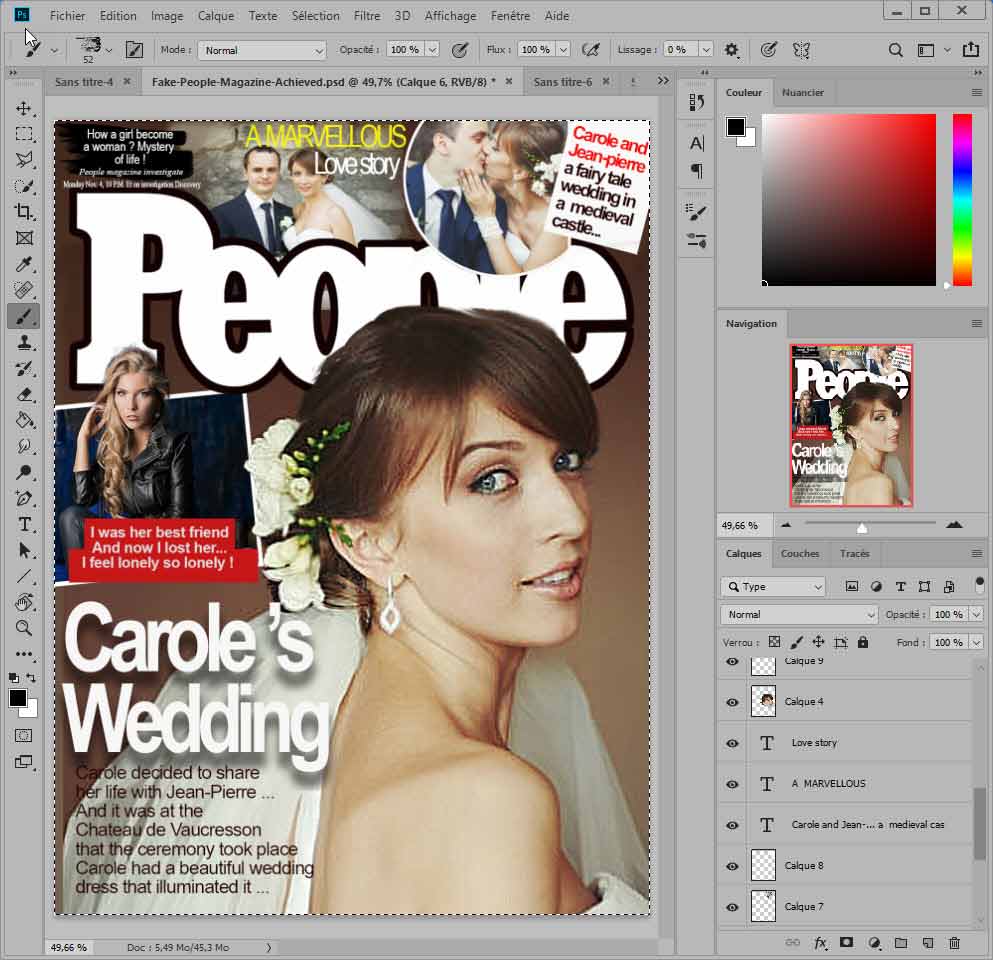MAKE YOUR OWN FAKE MAGAZINE PEOPLE
BECOME A CELEBRITY
 Create your own faux magazine !
Create your own faux magazine !
You deserve to be on the cover of your favorite magazine ... and yet you never be in the head lines !It is time to redress this grave injustice and take your destiny in your hands ! Make a faux magazine centered on YOU !!!
It's the wedding of your best friend ... and you want a gift that is not ordinary ... Be original, give him a Fake People magazine dedicated to him.
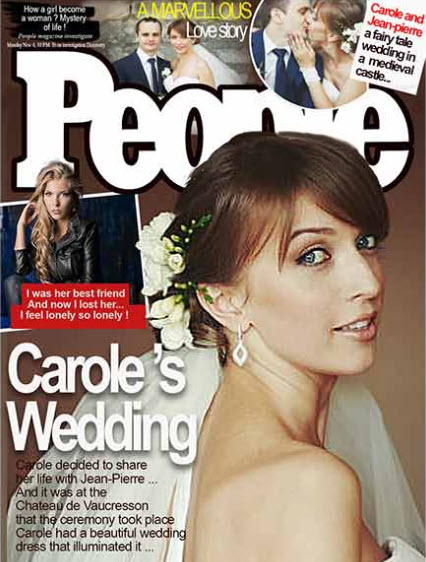
An anniversary, a family party, a retirement gift or a Christmas present :
there are many opportunities to show your imagination. Get off the beaten tracks, be creative, make your own fake magazine, People is the most famous... And if you do not manage to do it alone, ask us, we will help you at a very low price !
Anyway ... This page will explain the main steps how to create by yourself your own fake magazine that you can slip into your personal album or offer any of your family ...
There are many sites where you can create a custom an personalized fake magazine covers ... But they are never as beautiful as those you make yourself, the "hand-made" is precious...
If you DIY your fake magazine cover, you'll be more proud of you !!!
If you've not time or if you're not able to do by yourself the fake cover, send me yours photos and captions and, for a low price I make the job for you, very quickly !
 Analysis of a People magazine cover...
Analysis of a People magazine cover...
If you want to perfectly imitate a magazine page, ask yourself the question : what characterizes this page and makes me recognize it among others ?
Here we chose to mimic the PEOPLE MAGAZINE COVER PAGE with its catchy pictures and snappy titles in the news-stands ... The analysis we do is easily transferable to another magazine you like.
The question is : how do we recognize the PEOPLE cover first glance ?
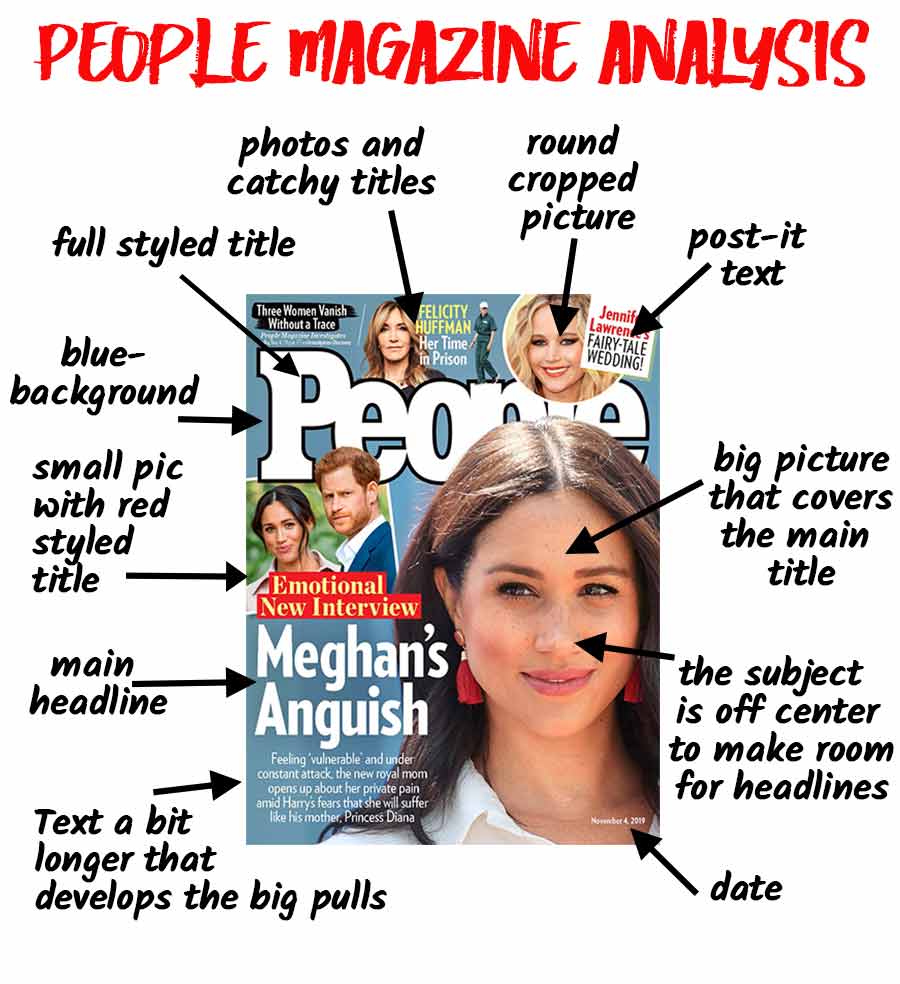
First, the black outlined white logo on a light blue background... The characters are glued to each other... This LOGO has an important dimensions and is perfectly identifiable (we can see it first glance even if it is a bit hidden by the picture of Meghan).
Then, the arrangement of the images : usually 4 pictures on a blue background (some of these photos have cuttings that interfere with the others). A main one, in the middle of the page : the model looks at the camera (important) and if you can show a bust... it's better !
The Titles, often written with a very simple font of characters, using bright colors: white, yellow, red... here on a solid blue background. And some typical words like "Fairy tale wedding", "Vanishing women", "Emotionnal", "Prison" ...
Ah... important ! Always have some red color (photo, title...) on the page ... it's better for the look !
All this contributes to fix in our minds the image of PEOPLE MAG and we immediately identify this magazine among others in the news-stand.
 Make you story board...
Make you story board...
Depending on what we have analyzed, it is now easy to draw freehand a "story board" of our fake magazine cover :
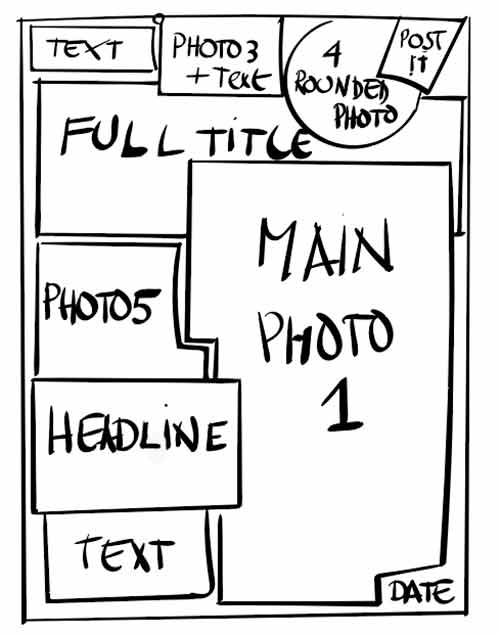
So we must prepare:
. 1 LOGO PEOPLE
. 4 Photos with cuttings
. 5 captions-titles
. 1 date
 The PEOPLE fake magazine logo
The PEOPLE fake magazine logo
(You can DL a ready made logo PEOPLE... HERE !)
To best mimic the People logo, I searched the internet for the best font to imitate the PEOPLE logo and I found : CAIRO Extended free download ... CAIRO extended is similar to the one used for the title of the magazine...
 Starting PEOPLE LOGO
Starting PEOPLE LOGO
"The logo size is 1100x420 pixels. So, open Photoshop, create a new image with white background, 1200x600 pixels ... just to have enough room to work. Choose 200 px as font size.
Type First "P" and, further on next, "eople". I separated the "P" from the rest of the word because the capital letter "P"is too far from the rest of the word... which poses problems thereafter....
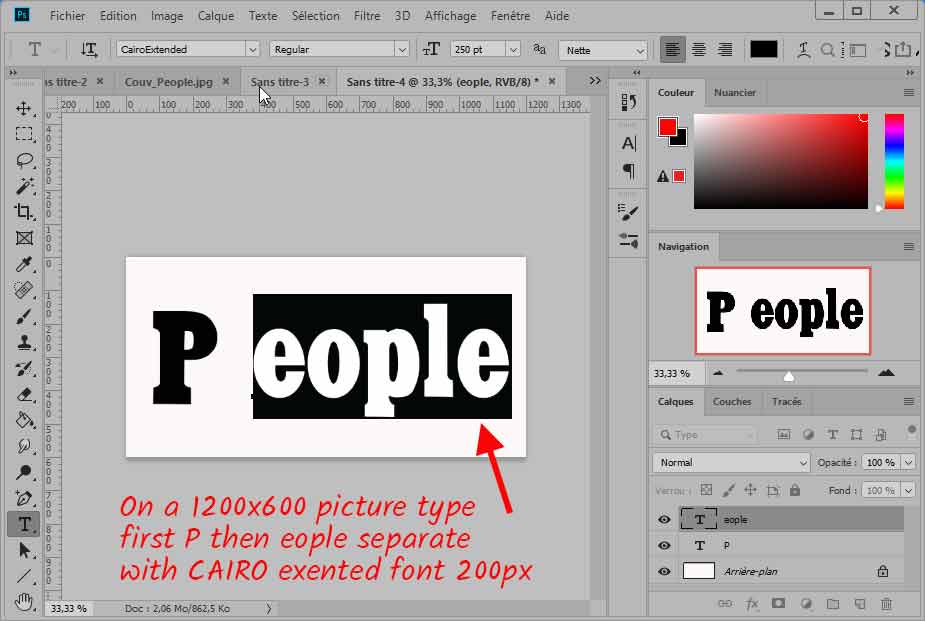
 Kerning adjust
Kerning adjust
You have now to adjust the "kerning" : it's adjust the spacin between characters... Select "eople" and in the character panel, choose -100 for kerning...
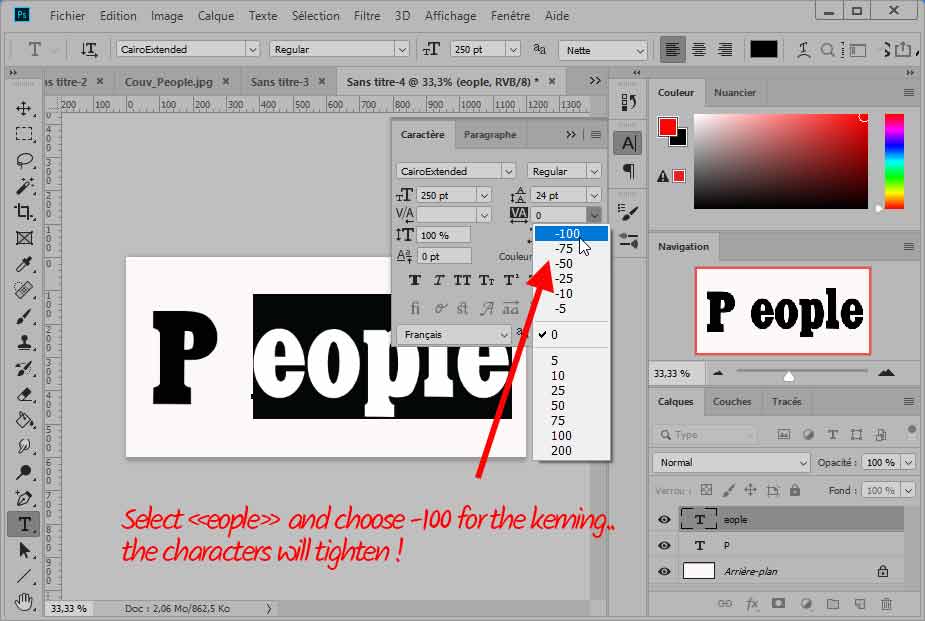
Pixellize the texts, drag the "P" to paste it against "eople", then merge the layers "P" and "eople".
Select "people" and do CTRL+T, handles appear. Drag these handles to enlarge "People"
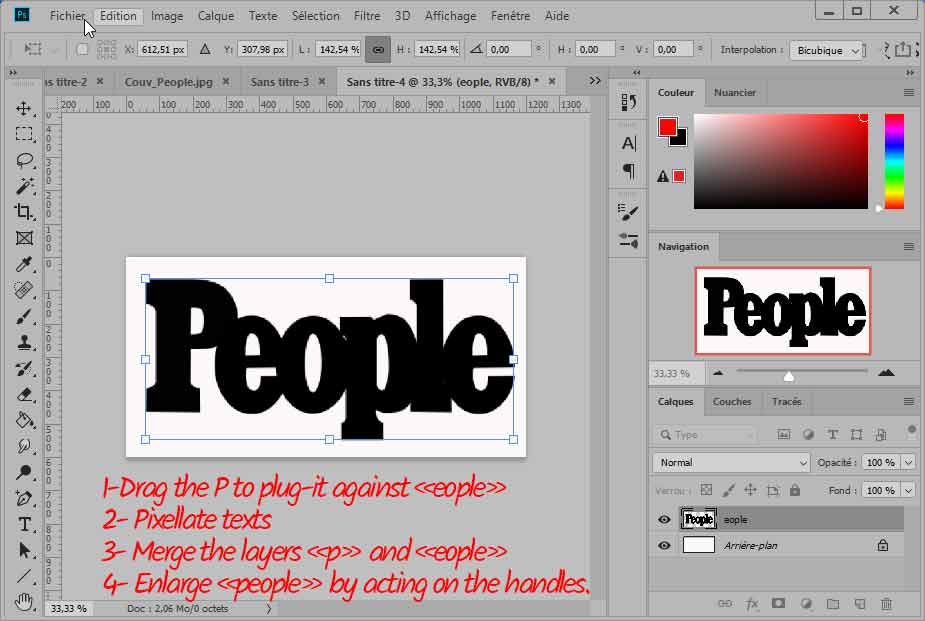
 Achieving the People LOGO
Achieving the People LOGO
First, switch off the background layer by cliking on its small eye.
In the Image Menu > Adjustments > Invert : turn the "people" in white color
In the Edit Menu > Stroke with black color and 15px , give a black stroke to the "People"
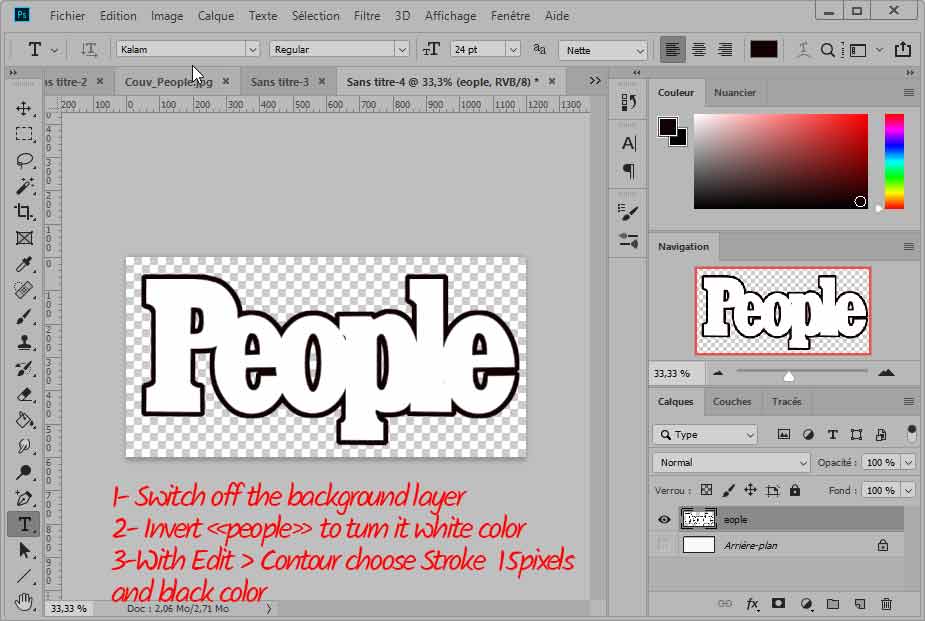
You've achieved the making of People-Logo. Save-it in .png format. We'll use it further...
if you do not want to make your own logo, download it HERE !
 How to arrange the fake cover page...
How to arrange the fake cover page...
 Start by gathering your photos
Start by gathering your photos
You need 4 or 5 photos... a large photo-portrait : it will be the main picture and 3 or 4 others.
Think about too about the texts that will accompany these photos : Some titles, a short paragraph for the main picture...
You'll work with Photoshop, it's my image processor... but you can do the same page with your image processor : The Gimp, PhotoFilter, see Photoshop alternatives HERE ... They all do the job !!!
For this tutoriel, I work with pictures fron the Carol and Jean-Pierre's wedding... and and I offered them this page, printed on plexiglas, as a souvenir of this wonderful day !
 Fake People magazine tutoriel
Fake People magazine tutoriel
Open a new image : the the right dimensions are 1200x1600 pixels.
Apply on the background a gradient of brown tones ... and stick on the People logo that we talked about above.
Then apply the cutting of the bride whose head is placed above the People logo. You obtain that :
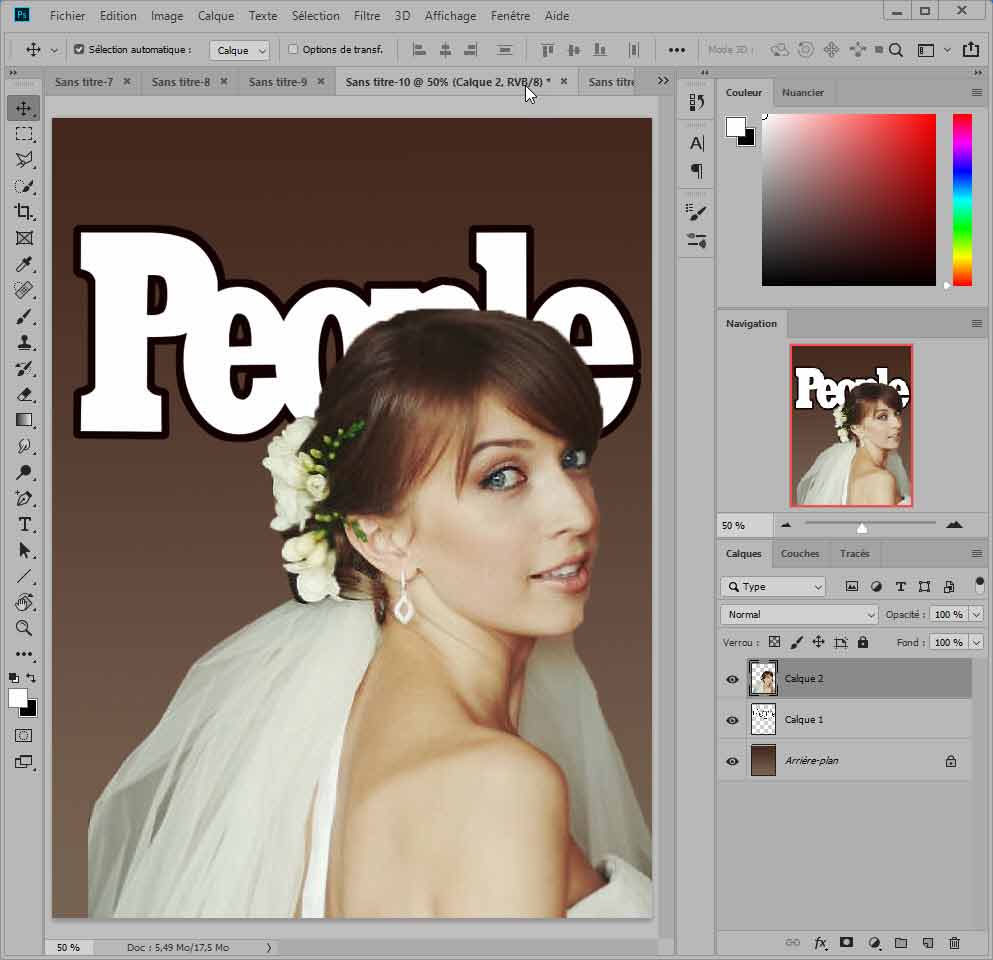
First, if you do not know this little secret, I'll explain how to have a character superimposed on a title ... It's for the photo of the best friend of Carole... I cut the head ... I glued the body UNDER the logo and the head ON the logo ... So, although the photo is under the logo, the head appears well over !
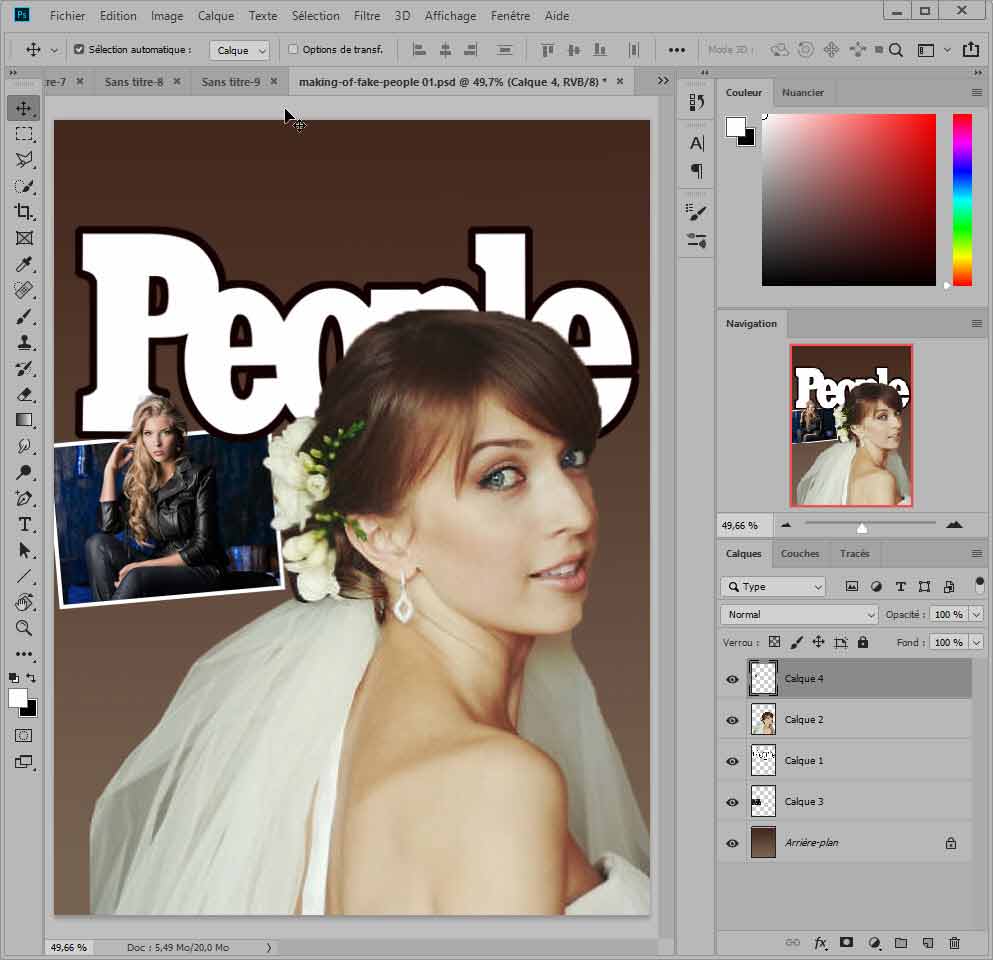
For the circular cut picture, top right, I used the elleptical marquee tool ... Then I applied a 10 pixel white stroke. I put the picture above the title top right.
With the rectangular tool marquee, i select a rectangle i filled up with white color... Then I selected it and, acting on the handles, I made it rotate...
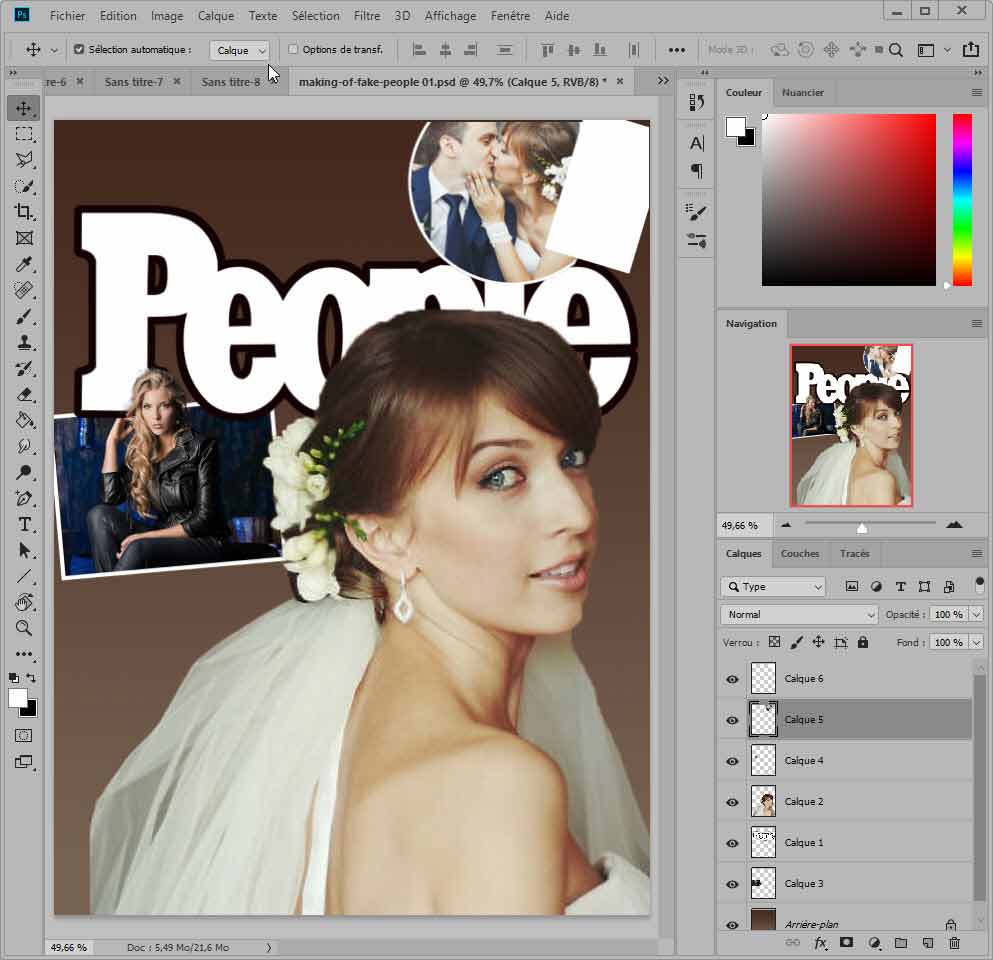
It remains to place the photo of the two newlyweds at the top center and to give some black brush strokes at the top left as on the real People magazine...
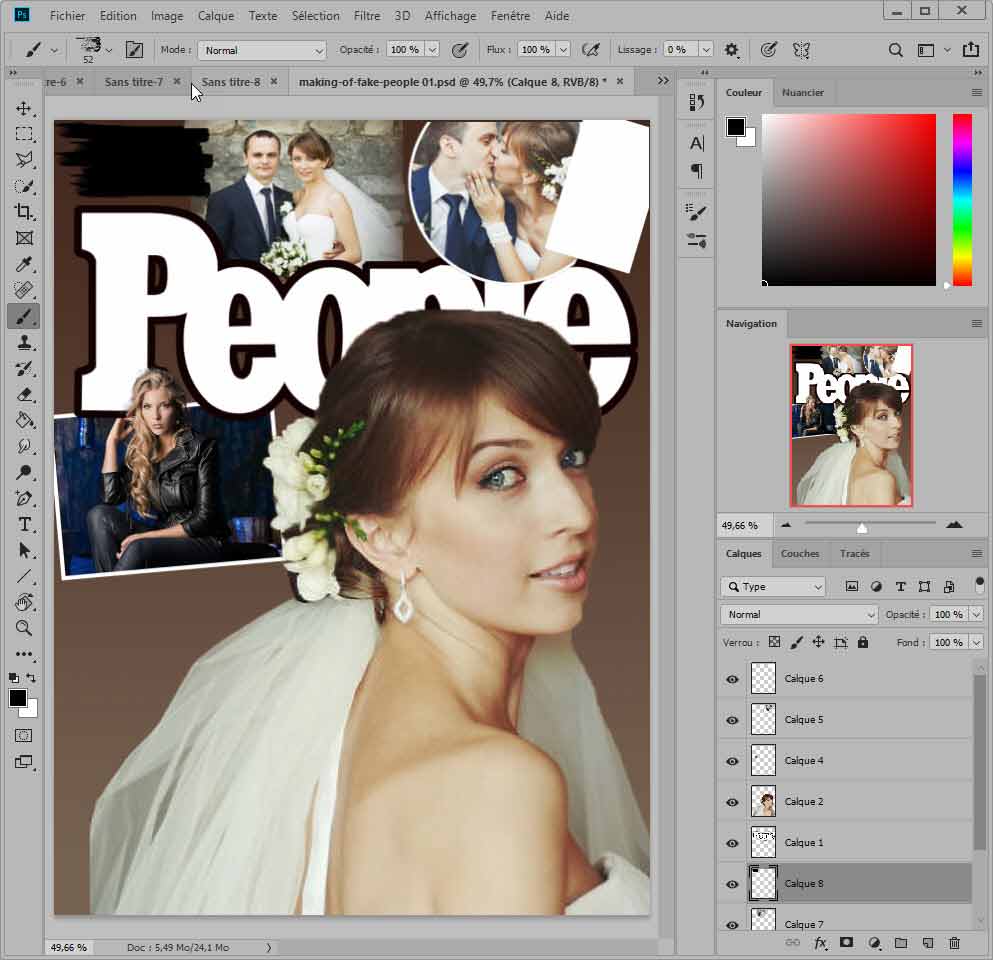
All photos are in place ... We will adjust them if necessary to balance the page.
It is also necessary to set up the texts with their good colors ... But that is a small cooking that you certainly know !
Here is the achieved page...
And now, just have a look to compare the real magazine to the fake magazine people ... only to see if the imitation is correct...

I let you look for the imperfections of my work ... so yours will be perfect since you will not make the same mistakes !
 You want a taylor made page?
You want a taylor made page?
You're in a hurry... it's due tomorrow... and you don't have time to deal with it... You don't know how to use Photoshop or other graphics software...
I can quickly make a fake magazine page for you... for a small fee.
Email me your photos... And suggest titles and captions... you specify the name of the magazine : PEOPLE, CLOSER or others that you want to imitate...and, in 24 hours, I will send you the result : all you have to do is print it...
You can contact me
via email or SMS to +33 6 62667842.
Bases of contribution : $25 for a tailor-made magazine cover !