
Photo to comic : latter approach !
The method used on the previous page works fine in most cases ... However, it may happens that the Photoshop STAMP filter does not allow a proper transition from photo to comic.
So here is another method, a little more complex, than the previous one, but often gives an excellent result.
 PREPARATIONS
PREPARATIONS
Open your image in photoshop ... If you want to work with the same photo you can download it HERE.
Duplicate it in a new layer (Layer> Duplicate Layer) and name this layer "Drawing".
 PROCESS
PROCESS
![]() Select the "Drawing" layer by clicking it in the Layers window ... Then set it in Black and White mode (by (Image>Adjustments> Black & White).
Select the "Drawing" layer by clicking it in the Layers window ... Then set it in Black and White mode (by (Image>Adjustments> Black & White).
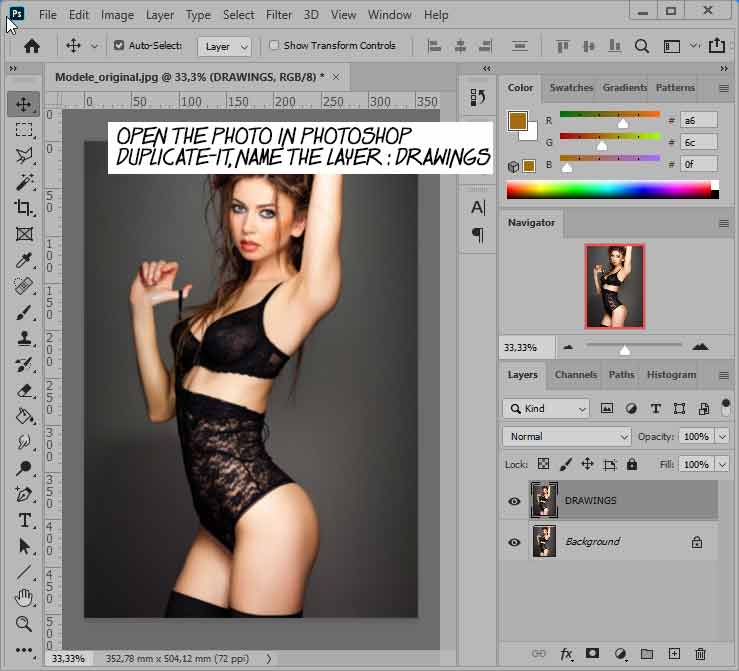
![]() Duplicate this layer again and name it "Inverted". Invert immediately this new layer (Image> Adjustments>Invert ... or Ctrl + I).
Duplicate this layer again and name it "Inverted". Invert immediately this new layer (Image> Adjustments>Invert ... or Ctrl + I).
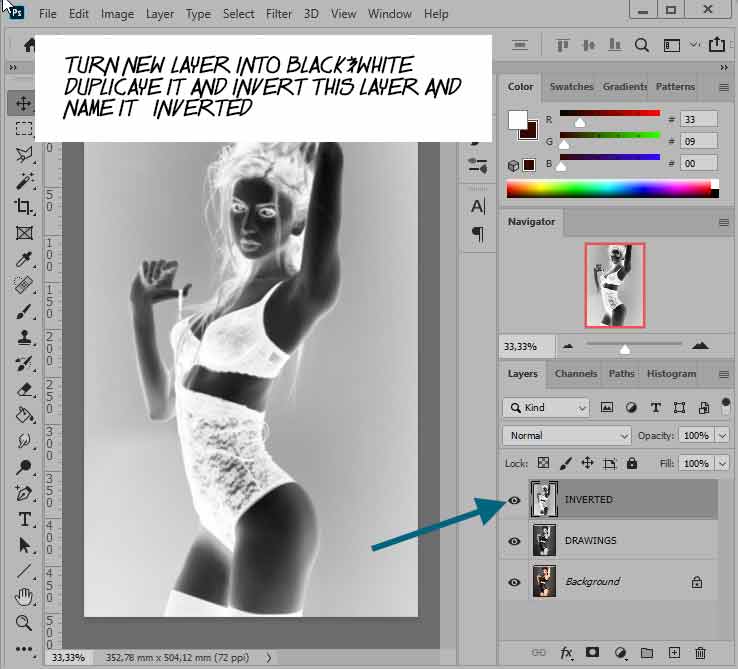
![]() Set "Inverted" layer to "Color Dodge" mode (in blending options)
Set "Inverted" layer to "Color Dodge" mode (in blending options)
The image disappears almost completely, leaving you only white!
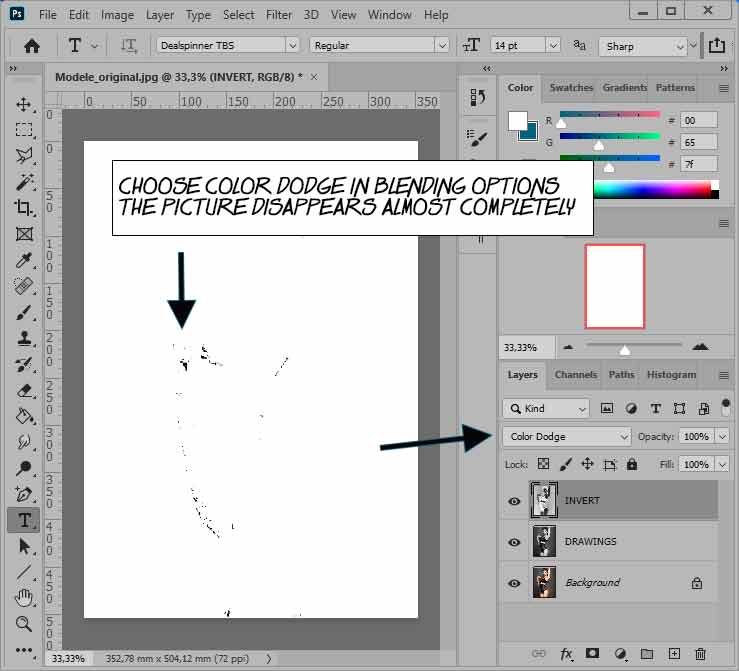
![]() Now apply the Minimum filter (Filter> other> Minimum) The sketch reappears... We'll improve it a little.
Now apply the Minimum filter (Filter> other> Minimum) The sketch reappears... We'll improve it a little.
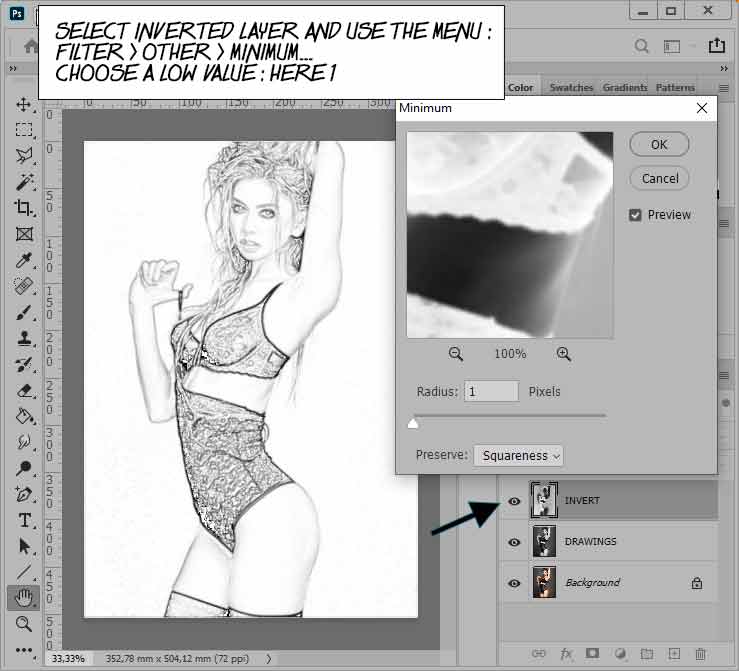
![]() Merge layers "Inverted" and "Sketch": the resulting layer retains the name "Inverted".
Merge layers "Inverted" and "Sketch": the resulting layer retains the name "Inverted".
![]() Apply now : Image> Adjustments> Threshold and choose a value that gives a satisfactory drawing (here 240 is satisfactory).
Apply now : Image> Adjustments> Threshold and choose a value that gives a satisfactory drawing (here 240 is satisfactory).
Adjust the settings until the sketch apprears clearly...
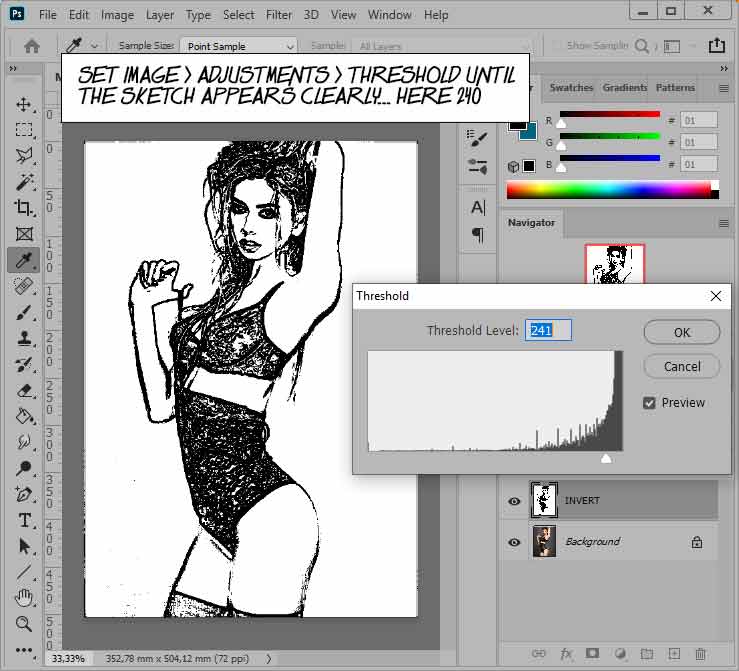
Set this layer in multiply mode... the white parts become transparent and only the black lines remain...
![]() now remains to color the sketch we got... The easiest way is to select the "background" layer and duplicate it (create a new layer by copying ...)
now remains to color the sketch we got... The easiest way is to select the "background" layer and duplicate it (create a new layer by copying ...)
Then apply the filter cutout to that layer ... which will effectively simplify the colors ...
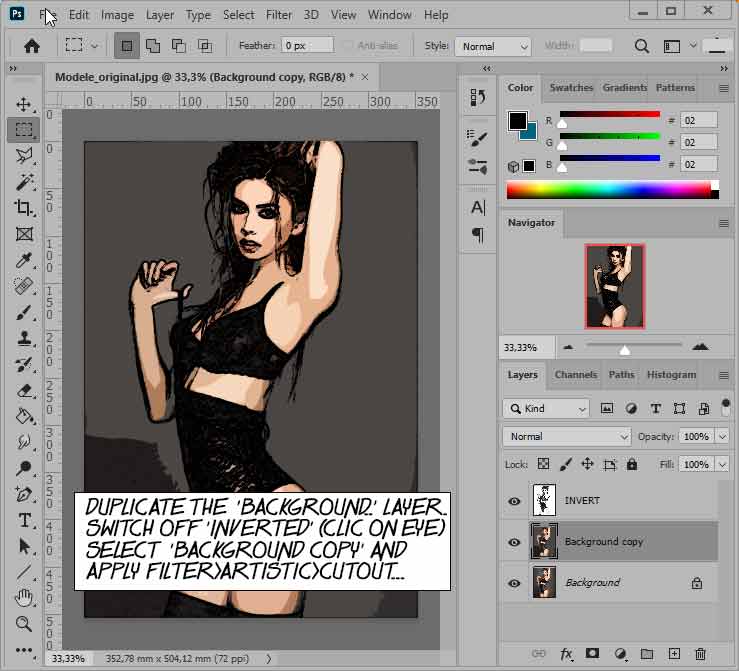
Nous abtenons le résultat attendu...
/ResultatFinal.jpg)
And here's the final result!
GD