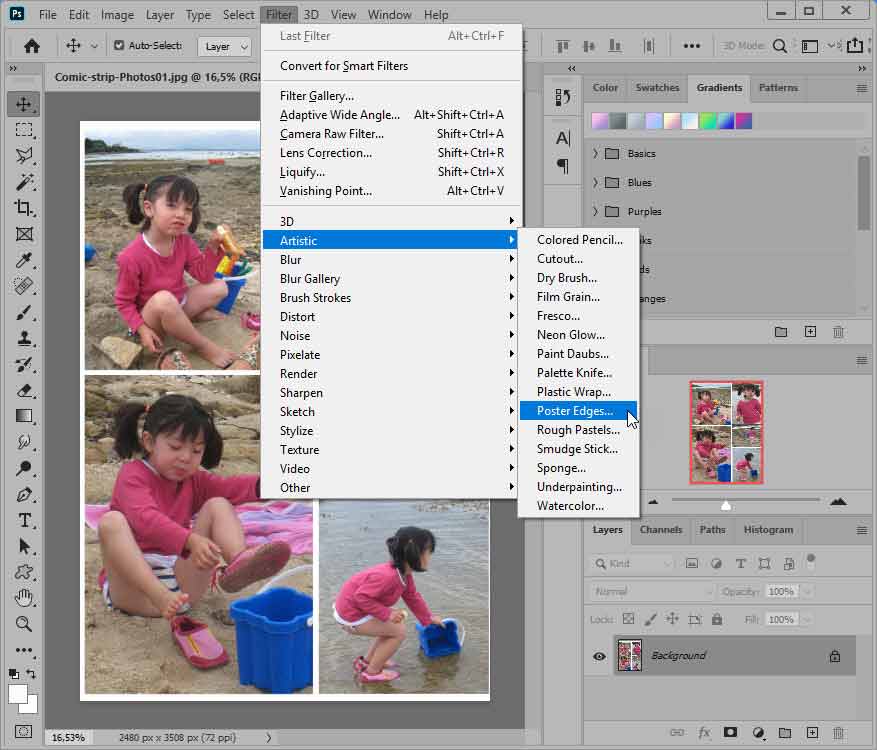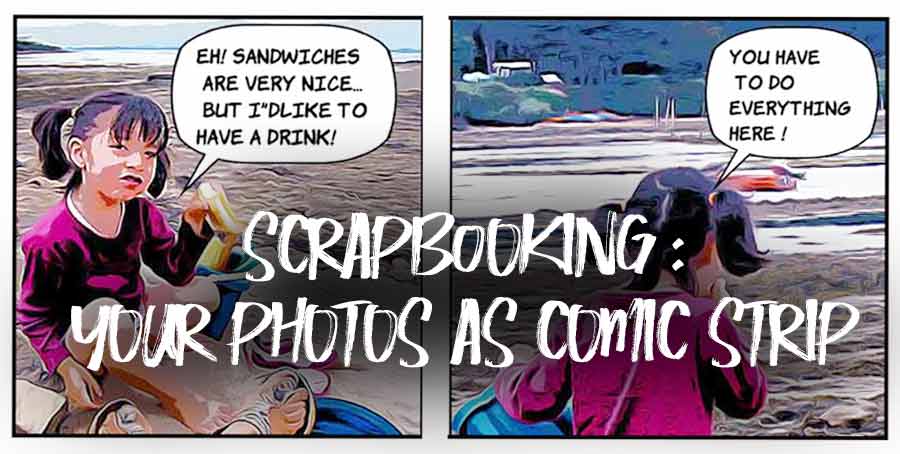
Turn your scrapbooking photos into cartoons
With photoshop, a very simple way!
Presenting our photos in original and varied ways... this is what we are all looking for in digital scrapbooking... Always with the aim of better highlighting them.
The technique presented here is not strictly speaking digiscrap... but could give you ideas for other presentations... or even for working with your children.
This site offers you several pages on the realization of comic strips from your photos.... Most of the time, the results are good: without knowing how to draw, you transform your photos into color or black and white drawings.
Look HERE, or HERE and HERE...
 How to turn a photo in cartoon
How to turn a photo in cartoon
In this special Comic Strip Data Sheet, you will give your photos a cartoon look... then mount them as a comic strip as if they came out of a "TinTin" album !
All manipulations on the images were done with Photoshop. They are elementary and have no complications or complicated adjustments.
And to do this, we use a "filter" called posterized contour.... (a filter is a transformation that allows you to modify a digital image to give it an effect).
All other image processing software (the Gimp, PhotoFiltre or PSP) have an equivalent effect (sometimes it is necessary to combine 2 effects, contour or edge detection + posterization).
I chose photos of Chloé (several years ago) as a pretext to "tell a story". You certainly have in reserve a series of photos ready to be put on boards!
PhotoSop : POSTER EDGES.
It is a "filter" of photoshop that modifies a digital photo and gives it a "comic strip" look...
You will find it at Filter>Artistics>Poster Edges
Basically (very basically), this filter will detect and draw the outlines of the image in black, which will create the drawing. Posterization will simplify the colors of your image....
But rather than explain (badly) something simple... let's see on a specific example! Here is a picture of gondolas in the early morning... reframed.
By applying the PosterEdges filter to it and then slightly modifying the hue and saturation, we already obtain an interesting effect...
Apply the filter to a complete page!
Start by collecting the photos of your assembly...
Then arrange your photos on an A4 page by arranging them in the manner of comic strip boxes...
When the page is ready, apply the PosterEdges filter...
Apply this filter directly to your mounted page
Comme réglages j'ai choisi
As an indication, because according to the picture you have to feel a little bit, I took for settings:
* Edges Thickness :....... 5
* Edges Intensity :......... 1
* Posterization .....:....... 1And here is the page as it appears in photoshop!
And all that remains is to install the dialogue bubbles and texts....
Others image processing softwares
In PhotoFiltreStudio, I tried Fitre>Artistics>Cartoon and was not convinced of the result... But I don't know much about this software and it's possible that I misused it? If you are familiar with this software... maybe you can teach me how to do it!
For those who prefer to use The GIMP.... use the standard GIMP comic filter.
Tutorials can be found on Youtube or VIMEO that show how to transform images into comics. The methods are always a little complicated for beginners: there is better now: I think of PRISMA or COMICA that can be found on the Android play-store (there are equivalent software packages on IOS apple) and that do the job very well!
These softwares are excellent because they are based on artificial intelligence (which requires large resources that we cannot have in our PCs or tablets).
We have tested the main photo to comic applications: you will find the results of the tests HERE
Online cartoonizers
Also think of some sites that can take care of transforming your photos into comic strips.... I think of BEFUNKY who works fast and well! Two big disadvantages however: you can't download the result image (you have to go through a screenshot...) and, a bad tag appears at the bottom left of all the processed images (there is a way to get rid of it....
The definition is not as good... but the comic effect is quite good! Try it !
 What to do with your photo-sheet?
What to do with your photo-sheet?
The first solution is to print it ... on your printer on a sheet of satin-finish A4 photo paper... if you have a quality printer....
Also think of photo printing sites that can provide you with an impeccable result and not too expensive!
Why, if you have made several thumbnail sheets, don't think about printing a photo album? Several sites offer to print it in A4 format for a very moderate cost... I think (free ad) the site FOTO.com which offers 20 pages for less than $20! Customized coverage included! Don't forget to take advantage of the permanent promotions of this kind of site! With their small layout software provided, you can even do your assembly and layout directly, add your texts...!
That's it, you know everything... or almost everything: it's up to you!