MAKE YOUR COMIC STRIP NABILLA!
How to quickly create a comic book page !
Do you want to create a comic book page quickly and without having to worry too much about your photos? Then this page is for you!
Just for the example, because I'm not a big fan, I worked with pictures of our national Nabilla that I retrieved from the net...
If you are interested, I will explain how to do it easily, without any headache and without complicated handling!
The creation of your comic takes place in 4 distinct phases:
1) the collection of images
2) the processing of these images
3) the setting up of the processed images
4) adding speech bubbles..
Have a look for a full tutorial HERE
 First we collect the photos....
First we collect the photos....
So I went to FLICKR where, quite simply, I launched a search on our Nabilla... Bingo! That's not what's missing!
To retrieve the photos, the easiest way is to have a small screenshot software: mine is snag-it which, with a simple click, retrieves all the graphics and photos that hang around on your PC screen! It is a paid software....
There are some free ones that work just as well: GreenShot or ShareX. Click on these links and download them: they are really freeware!
There is a way to recover pictures from FLICKR... The process is detailed ont this page !
And in a few minutes, I had filled out a directory of photos of the star at the beach, hair in the wind and an ultra tight swimsuit!
Of course, you can work with your own photos, those of your best friend's wedding or the last picnic in the forest with the children... It's YOUR Comic !

It was time to move on to phase 2, the cartoonization of the photos!
You have on this site test benches of cartoonization software.... We will transform these photos into cartoon drawings using BEFUNKY's online services...
 The PASSAGE AT BEFUNKY's
The PASSAGE AT BEFUNKY's
To quickly cartoonize the photos, we have the choice! Either we use a specialized software (HERE) or we perform the same operation online (HERE)...
I add to these possibilities the Android or IOS "PRISMA labs" application which gives great results!
To go fast, I went through the BeFunKy site, just upload a photo on their site, it's very fast and choose the desired effect... The cartoonized photo appears quickly and is, in general, of quite good quality!
You will find here a tutorial on how to use Befunky...
Just a small problem: On BeFunky, the result photo has a copyright in the bottom left... knowing it, we can manage to delete it... or hide it, with a dialog bubble for example. Look how, with a little photoshop I was able to remove the Befunky tag: it's HERE
Another problem, no way to load the result photos without being a subscriber.... So I retrieved them directly from the screen with the Snag-It capture software... that's enough for this little example!
Snag-it is not free... but there are many free alternatives: SHARE_X for example that you can download from the author's website.... Too practical!

Notice the BeFunky copyright on the pictures at the bottom left....
We will hide them with a dialogue bubble!
It's time to move on to the 3rd step: the layout of this comic book!
 THE LAYOUT OF THE COMIC PAGE
THE LAYOUT OF THE COMIC PAGE
For this layout, I used a nice little software that simplifies to the extreme the design of a comic strip.... It is ComicLife.... If you don't know it you can look at HERE a site in French where you can explain how it works!
We have also prepared a short tutorial on COMIC LIFE that you will find HERE
In a very simple way, you choose a page template prepared with empty comic boxes (many possibilities!) and then it will be enough to drop the photos in the boxes (simple drag and drop) and the photo automatically adapts to the box....
The latest versions of this software are sold for $30... but you can find older versions - just as functional - for free download... I am told that some people know how to hack.... It's not beautiful!
However, if you want to try it, you can download it from the designer's website and it will be operational for 1 month! So you have time to try it!
Another free alternative: BD studio Pratic which you can download at this address. Less sophisticated than ComicLife, less possibilities, it still does the job.
You can also download on this site: COMIC BOOK CREATOR. It is an older software whose designers have abandoned the update, but which works perfectly, in a similar way to ComicLife!
If you have a software such as Photohop or one of its free alternatives ... you can also edit your photos by placing them on the page and possibly resizing them ...
So you launch your software.... All you have to do is choose a layout and distribute your photos in the comic boxes: they are automatically cropped.
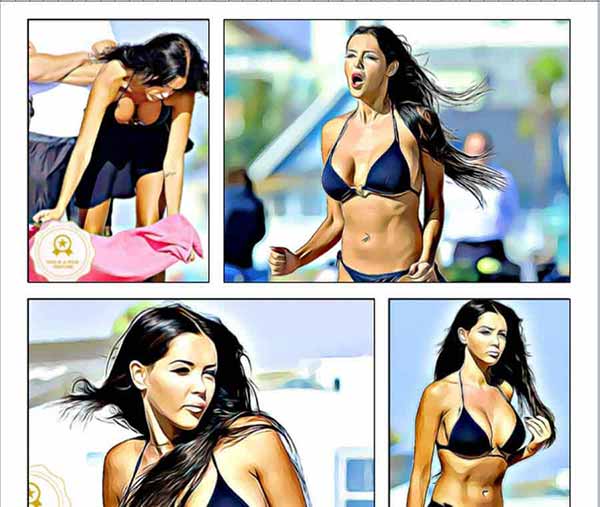
Of course, once the photos are distributed in the boxes, you can crop them at any time, enlarge them.... to better rhythm your story!
 THE TEXTS AND BUBBLES SPEECH...
THE TEXTS AND BUBBLES SPEECH...
All that remains is to introduce the dialogues that will structure the story! ComicLife offers you different models of bubbles and text boxes for this purpose!
You place them by dragging and dropping them very simply, then a click inside to insert the text of the bubble....
Tell your story without revealing who ate Nabilla's snack!
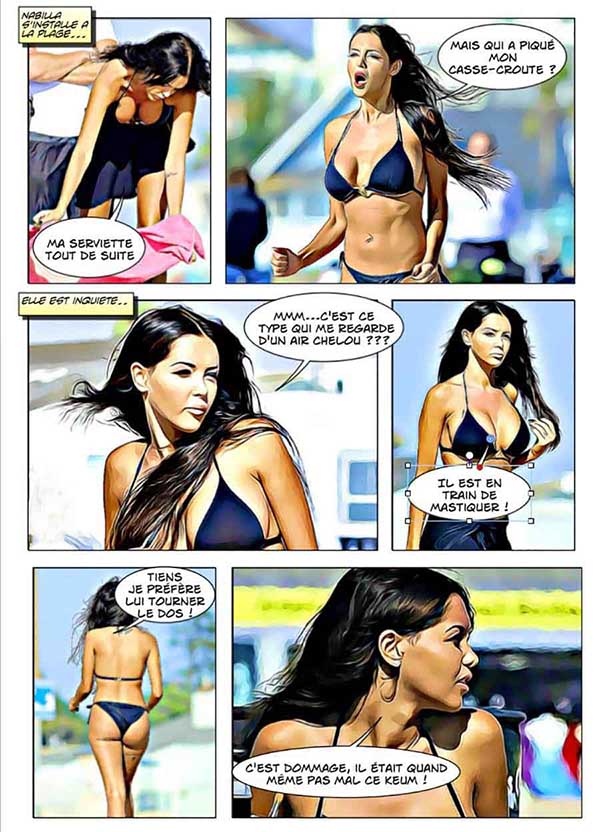
The page is now finished.... Record it there! In the special format .comiclife
You will use it by exporting it in jpeg or pdf format...
