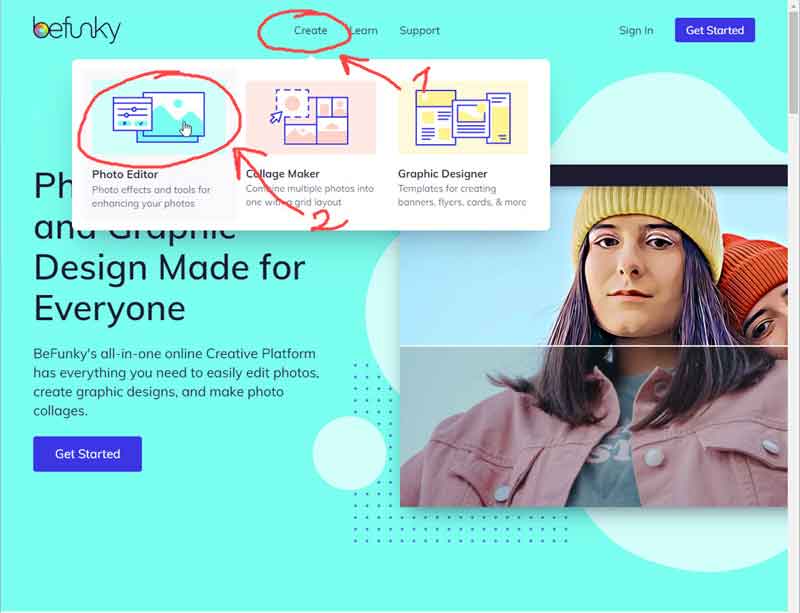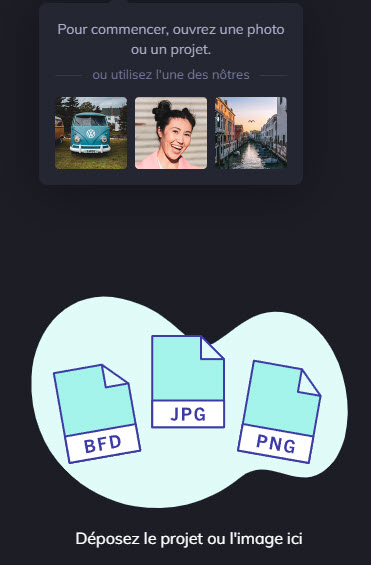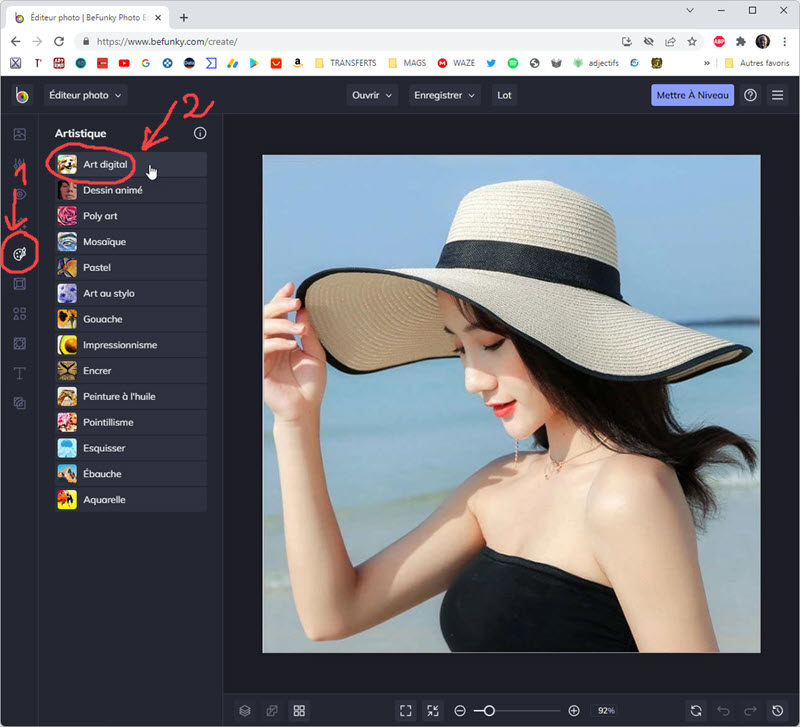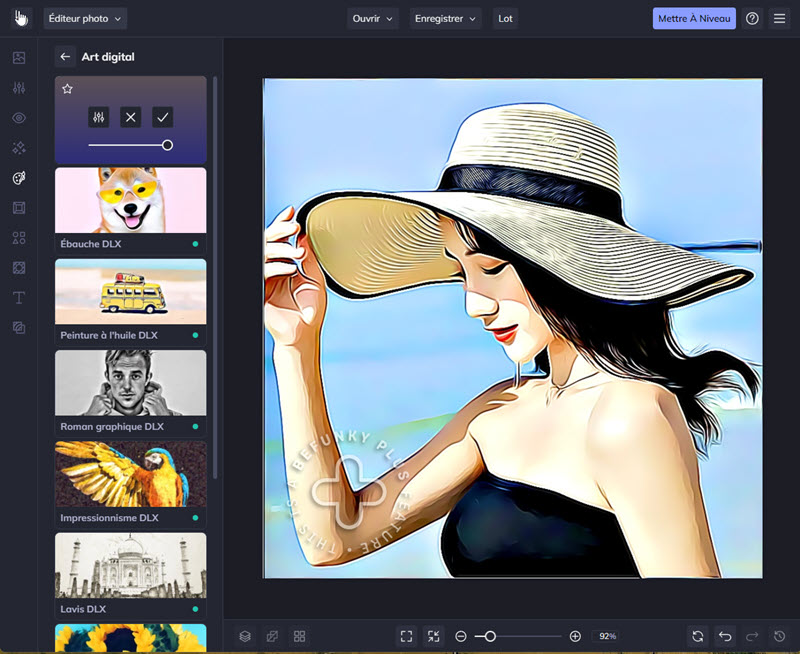HOW TO USE BEFUNKY SITE
Turn your photos into drawings
on the befunky.com website.
With a little gymnastics for more efficiency...
on the befunky.com website.
With a little gymnastics for more efficiency...
 The befunky.com website
The befunky.com website
Befunky.com proposes to process your photos online and to provide you, in addition to the basic settings, "filters" that can, for example, transform your photo into a comic book box... some people talk about transforming the photo into a cartoon!
For those who have never used it, the richness of its possibilities makes it a bit difficult to access... it takes a certain habit to navigate through its menus...
This tutorial will guide you on the way, from an initial photo to the final result where it is transformed into a comic... Here is the photo to be processed that we have chosen for the richness and intensity of its colors...

 The tutorial
The tutorial
Start by going to befunky.com... and click on START NOW!
Choose create then PhotoEditor
If you have already worked on this site it invites you to continue otherwise click on START NEW
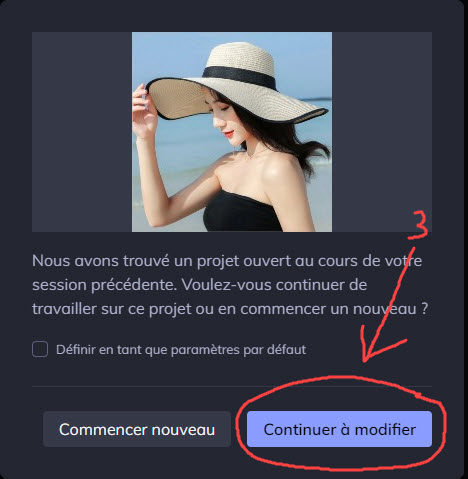
If not, Drag and drop your photo in the center of the page... To practice, you can use one of the photos that are proposed to you...
If you want an artistic treatment, click in the left menu on the symbol indicated by the arrow...
Try the different digital options... For this tutorial we use Cartoonizer DLX (the first one in the list)... Feel free to try the others...
Two little problems... Free Befunky doesn't always work well !
- Then, no way to save your processed image ! It is not insurmountable... You will learn very quickly how to use a screenshot software that will allow you to recover it !
- And the appearance of an ugly tag, at the bottom left of the image... I give you HERE the way to get rid of it...
But there is now something better to get your picture ! Take a look at this page that teaches you how to save your image processed by Befunky in a few clicks and without headaches !
It's up to you now !!!